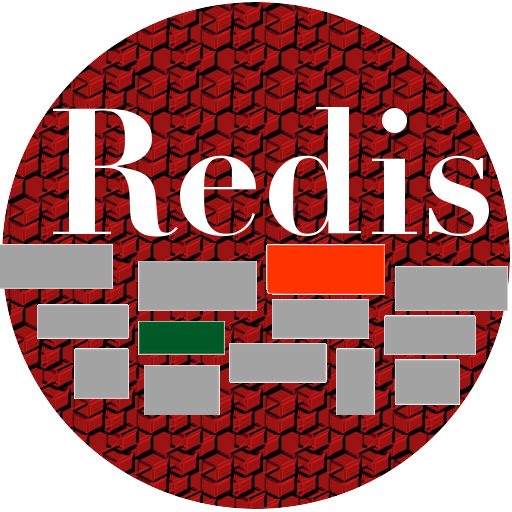I've been spoiled by CouchBase which comes with a prepackaged OS X app. It includes a sharp C logo, which sits nicely on my Dock bar (not to be confused with a dickbar*). The database server is ready to launch up with a click although I prefer the relaxing couch image of couchdbx.
![]()
But while whipping through a nodejs walkthrough which was homework for last year's Node.js Camp, I ran into a slight snag. Everything worked fine, but I wanted a Mac OS X clickable app to fire up redis with a Terminal log showing access. Below is the walkthrough homework:
Node.js Camp Homework: How to Get Ready
1. Install Node on your laptop.
Pick one of the install methods in this gist.
2. Explore creationix's Game Code
npm install connect socket.io
3. Get WebOS emulator running on your laptop
4. Install node-redis and redis
# start the redis server
wget http://redis.googlecode.com/files/redis-2.0.4.tar.gz
tar -zxf redis-2.0.4.tar.gz
cd redis-2.0.4
make
./redis-server
# install the node library:
npm install redis hiredis
I first turned to the appify script I used late last year. Unfortunately the script (see chromium updater updated) no longer converted bash shell scripts in running .app files. They'd convert but fail to execute, raising an error based on an incompatible OS version. Luckily a little web browsing revealed the AppleScript Editor (path /Applications/Utilities/AppleScript Editor.app) which can perform the leg work of converting a shell script into an app by saving as an Application.
The code:
set the_shell_script to "echo $PATH"
tell application "Terminal"
activate
do script "/Users/messel/Desktop/Dropbox/scripts/redis-2.0.4/redis-server"
end tell
The AppleScript Editor:
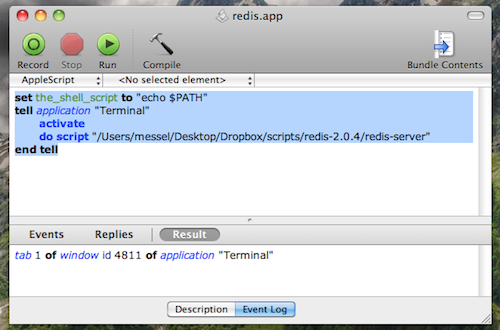
I've included a few 512x512.png (os x app icon size) logos that I modified. The background of the official one wasn't legible on the dock bar:
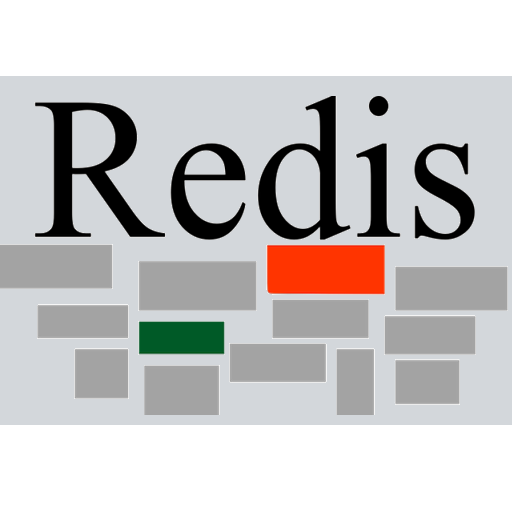
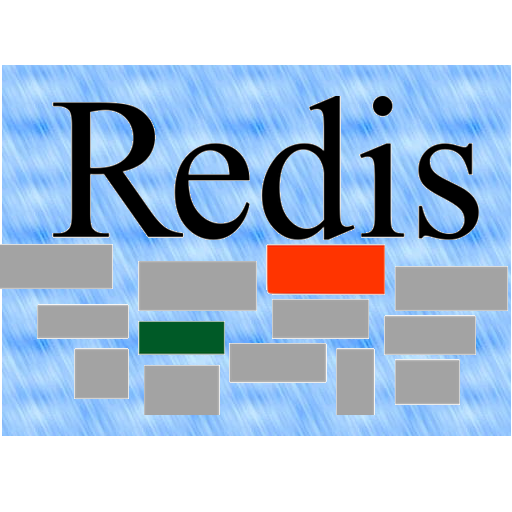
The original wasn't legible on the docking bar:
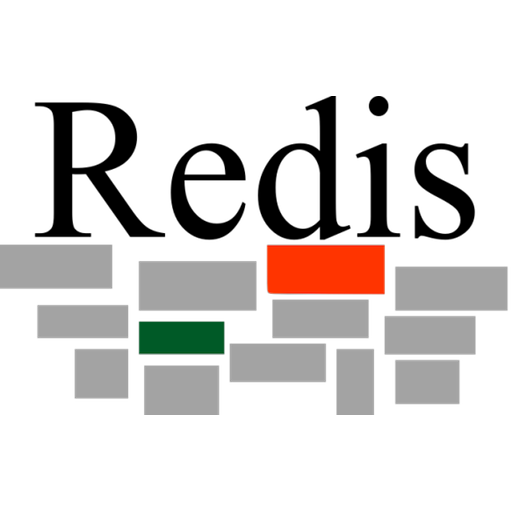
Notes:
* = the dickbar is community nickname for the twitter trending banner where paid advertisements go, named after Twitter CEO Dick Costolo.